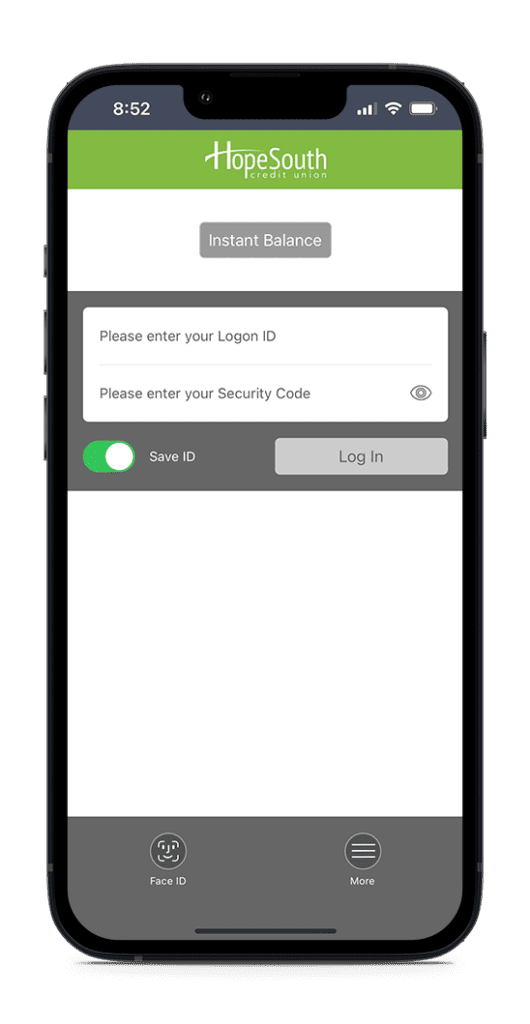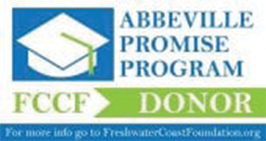To begin using Mobile Banking, please follow these instructions:
- Be sure you have enrolled in mobile banking in your Online Banking account.
- Click the appropriate link to the right to download the new HopeSouth app. If you’ve used our app in the past, your username and password are the same. If you’re a new user you’ll be prompted to create a username and password.
- Enter the information as prompted and you’re done!
Mobile Deposit Instructions
All checks being deposited via HopeSouth’s mobile banking app require the following language to be added to the endorsement on the back of the check:
“For Mobile Deposit Only”
Followed by your signatureChecks that do not bear this endorsement language run the risk of being rejected by the credit union. If you have questions or want to ensure your endorsements are correct, please see credit union staff who will be glad to answer any questions you may have.
Need help? Contact Us!